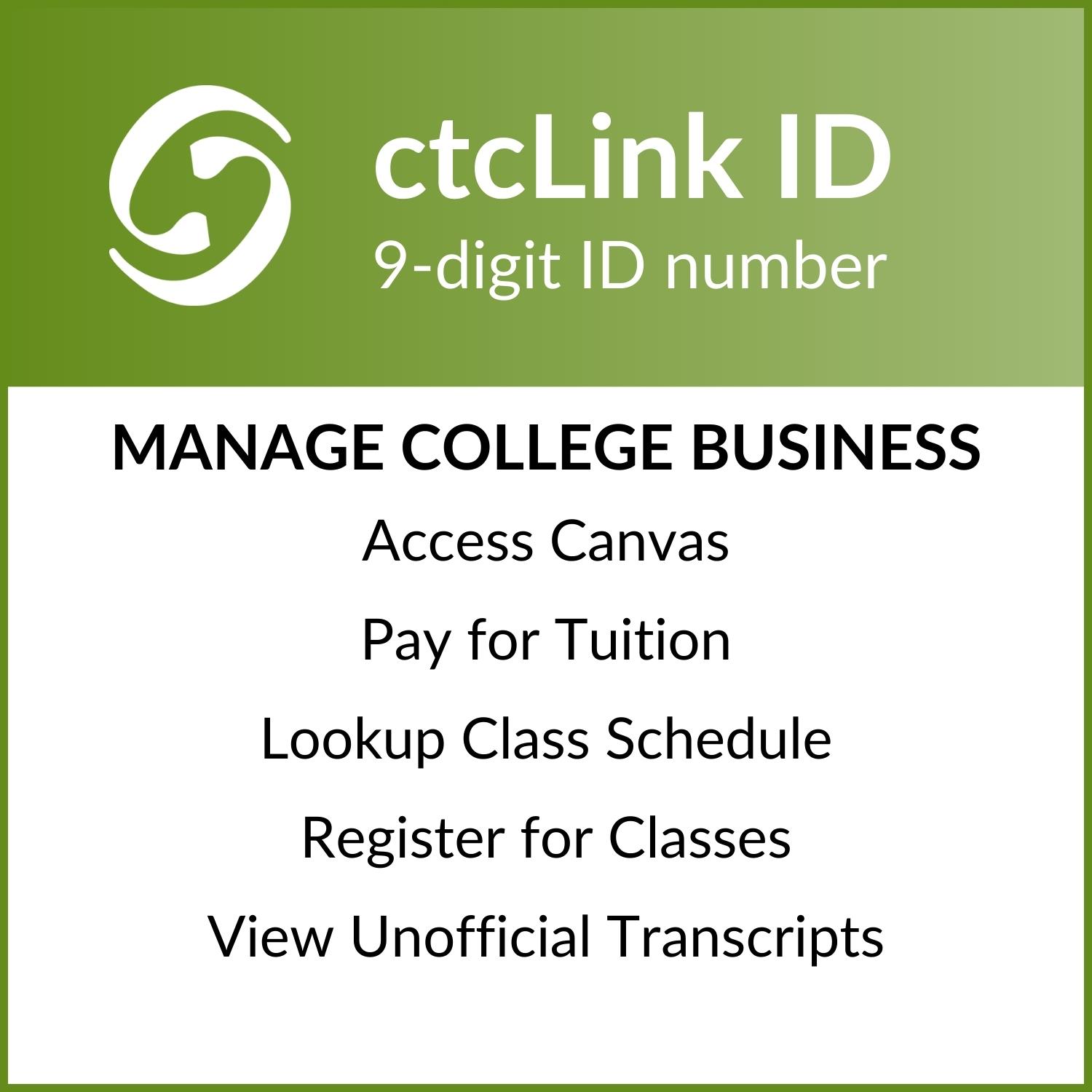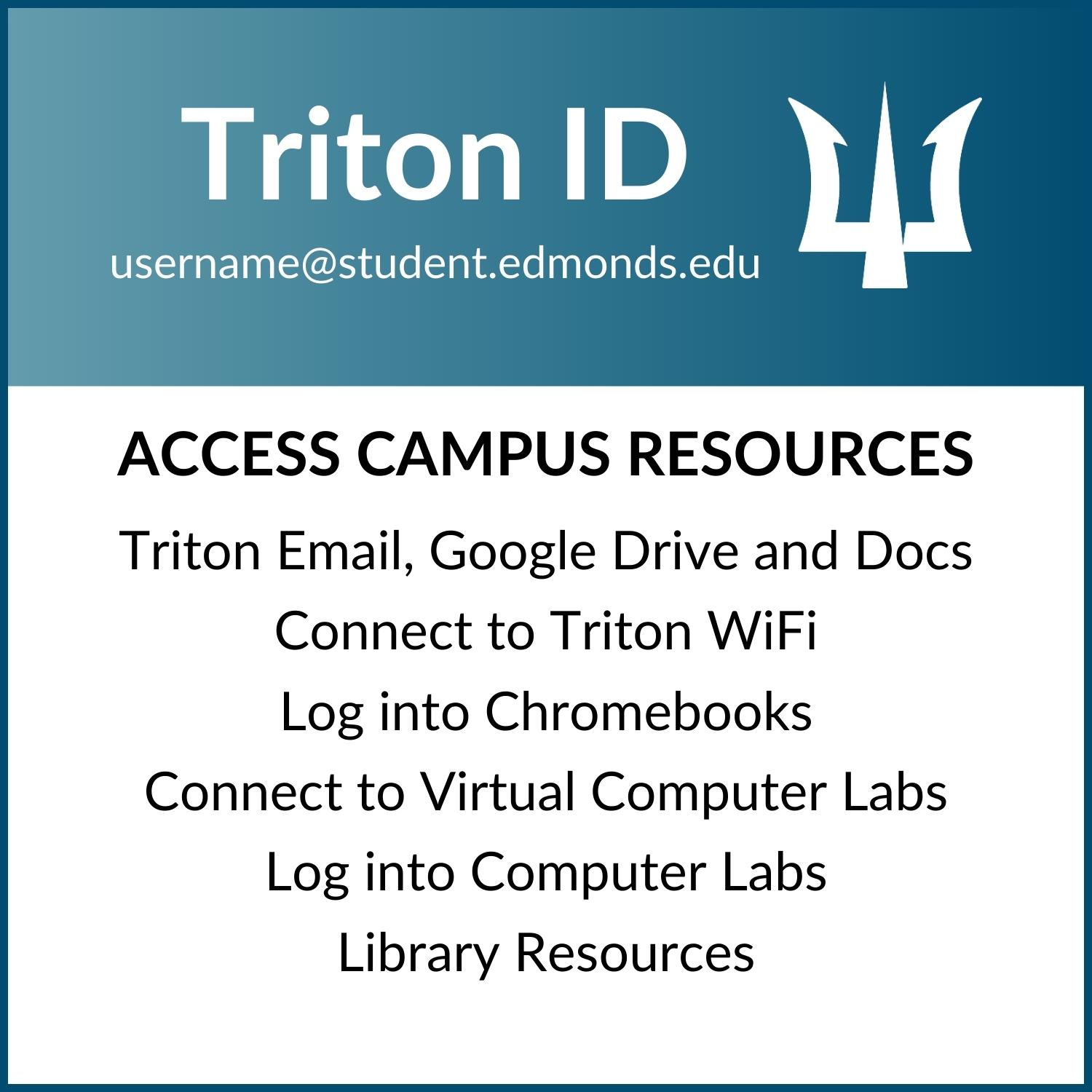Access Your Student Accounts
NOTE: This page receives frequent updates. Please check back often.
Edmonds College provides ctcLink ID, Triton ID, Triton Email, Canvas, and various on-campus resources for students to navigate and manage their college interactions easily.
Set up Your Accounts
Follow these steps to get started:
- Activate your ctcLink account
- Activate your Triton ID
- Log in to your Triton Email account
- Log in to Canvas
You’re all set!
Edmonds College Student Accounts: Know the Difference!
Need help with your student accounts?
CLOSED: January 30, February 16
EARLY CLOSURE: February 3 (Closed at 4:00 p.m.)
Please Note: Please arrive at least 30 minutes before closing to ensure we can provide the best service. Thank you for your understanding.
In-Person Support (Alderwood Hall 110):
January 12-March 20
Monday: 8 a.m.-5 p.m.
Tuesday: 8 a.m.-5 p.m.
Wednesday 8 a.m.-5 p.m. (Closed 2-2:30 p.m. for training)
Thursday: 8 a.m.-5 p.m.
Friday: 8 a.m.-12 p.m.
Zoom Live Video Support:
Monday–Friday: 10 a.m.-12 p.m.
Join Live Video Support
Submit a ticket
Phone (voicemail only): 425.640.1234
To request a virtual meeting via Zoom or Google Meet, please submit a ticket.