Triton Email and ID
Start Here: College Communications
Your Triton ID gives you access to Triton email and other campus resources. For newly registered students, accounts are automatically created on the next business day after the previous quarter ends. You still need to activate your account. Starting on the date listed below, you can activate your Triton ID 24–48 hours after you enroll in at least one (1.0) credit.
| Quarter | Triton ID Activation Start Dates |
|---|---|
| Fall 2025 | September 2, 2025 |
| Winter 2026 | December 15, 2025 |
If you need to find your Triton ID, use the Triton ID Lookup Tool.
Log In to Triton Email
Once you have activated your Triton ID, proceed to gmail.com and sign in.
Username: YourTritonID@student.edmonds.edu
Password: Your Triton ID Password
What can I do with Triton ID and Email?
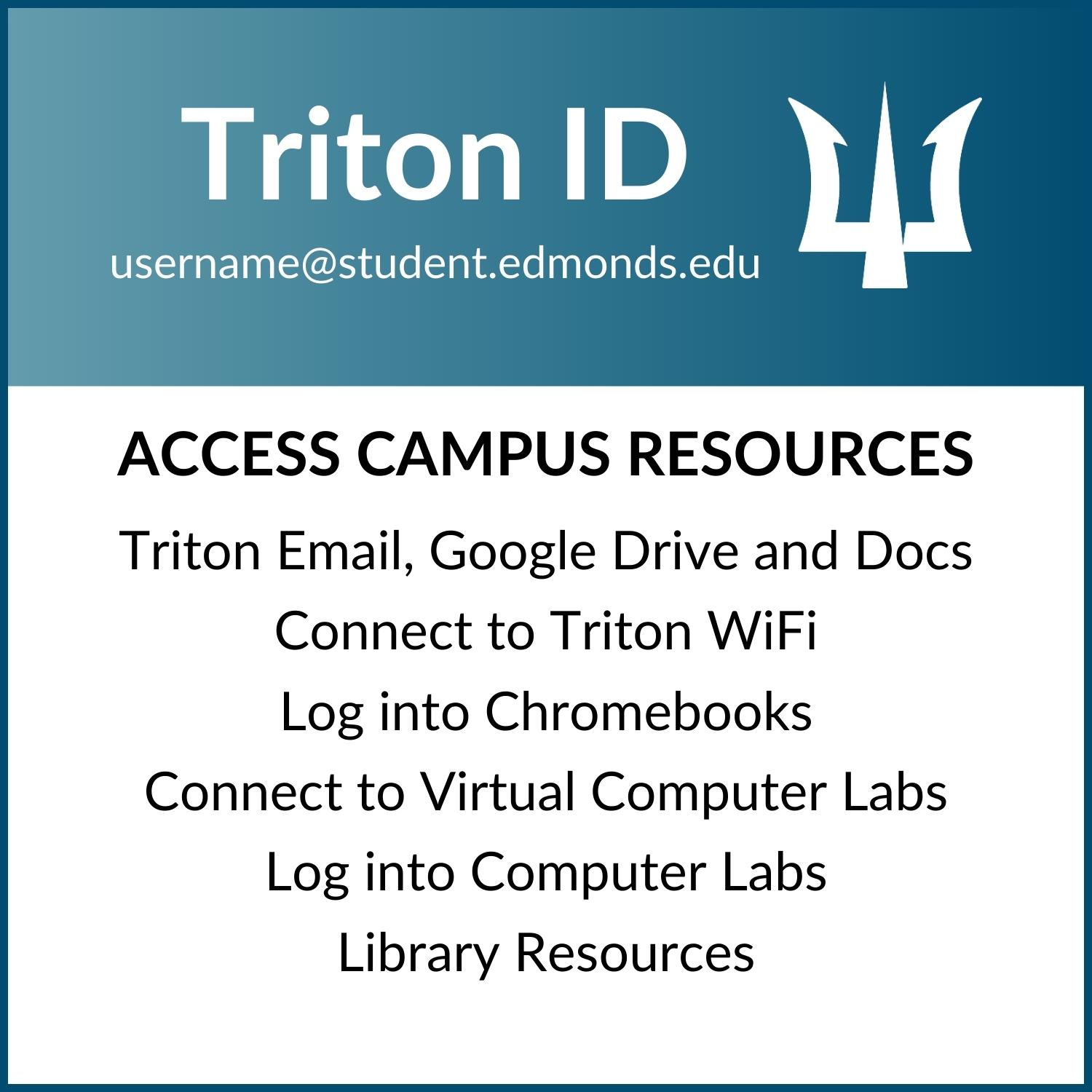
- Access Google Suite applications and Student Email
- Connect to Campus WiFi
- Log into Chromebooks
- Log into Campus Lab Computers
- Connect to Virtual Computer Labs
- Use Library Resources
IMPORTANT
College communications, including financial aid, registration, graduation information, etc. will be directed to your preferred email address in your ctcLink account. This may be your personal email address from any email provider (Google, Yahoo, etc.). See below to learn how to verify your preferred email address in ctcLink. You are responsible for communications sent to this address.
Note: If you update your preferred email address in your ctcLink account, it can take up to an hour for that change to take effect.
Request a Triton Email Account
If you are registered in a zero (0) credit course and would like a Triton Email account, you will need to submit a request for manual creation. Otherwise, students registered for at least 1 credit will have their email account created automatically. To request a Triton Email, please submit a service request ticket.
Help
Call 425.640.1234 (voicemail-only during remote operations).
Visit our online knowledge base and submit a ticket at itsupport.edmonds.edu, or go to the Virtual Support Live Chat page.

